Protecting your online accounts plays a huge role in keeping your personal information safe from prying eyes. These days with the increase in cyber threats and identity theft, it is better to take some steps to protect your data and digital footprint. These are simple steps you can take to make your accounts online secure.

1. Use Strong, Unique Passwords
Use Strong Passwords: Combine uppercase and lowercase letters, numbers, and special characters. Do not use common words or easily guessable information (for example birthdays)
Unique to each account – Never use the same password at multiple accounts. When one account is hacked, the different passwords ensure that the others are not compromised.
Tip: Use a password manager to create and securely store complex passwords.
2. Two-Factor Authentication (2FA)
Factor In An Extra: Two-factor authentication (2FA) is simply a second verification method besides your password, like a code on your phone or spawned by an authenticator app.
Guard Against Unauthorized Access: If someone gets hold of your password, they still cannot log in to your account without the other vital factor.
Best: Employ an authenticator application (Google Authenticator, Authy) to finish 2-step verification than SMS
3. Keep Your Software Updated
In addition, always keep all your software – operating system, browsers and apps updated to avoid known vulnerabilities and security holes.
Security Holes Patched: Security Updates often contain security patches of threats exposed, but this directly releases the bugs.
Pro-tip: If you can, turn on auto-updates so that security improvements appear as soon they are available.
4. Be Cautious with Public Wi-Fi
Stay Away from Sensitive Transactions: Do not use public Wi-Fis to log into any account that can affect you financially with or do anything of significance such as bank transactions.
• Use a VPN: If it is absolutely necessary for you to use public Wi-Fi, use a Virtual Private Network (VPN) to internet traffic and protect your data.
5. Monitor Account Activity Regularly
- Review Statements: Regularly check your account statements and activity for any unauthorized transactions or suspicious behavior.
- Enable Notifications: Set up account alerts to be notified of any unusual activity, such as login attempts or changes to your account settings.
Tip: Many services offer security dashboards or activity logs where you can review recent account activity.
6. Be Wary of Phishing Attempts
- Verify Email and Links: Be cautious of emails or messages requesting personal information or containing links to unfamiliar sites. Verify the sender’s email address and hover over links to check the URL before clicking.
- Avoid Unsolicited Requests: Legitimate organizations typically don’t ask for sensitive information via email or text message.
Tip: When in doubt, contact the organization directly using contact information from their official website.
7. Use Secure and Unique Security Questions
- Choose Strong Answers: If your accounts use security questions, select questions and answers that are not easily guessable or publicly available.
- Avoid Common Information: Refrain from using information that could be found on social media or easily guessed by someone who knows you.
Tip: Consider using fictitious answers for security questions and store them securely in your password manager.
8. Log Out of Shared Devices
- Sign Out When Done: Always log out of your accounts on shared or public devices to prevent others from accessing your information.
- Clear Browser History: On shared devices, clear your browsing history and cookies to remove any stored login information.
Tip: If you forget to log out, some services offer the ability to remotely log out of sessions from other devices.
9. Enable Account Recovery Options
- Set Up Recovery Methods: Ensure your accounts have up-to-date recovery options, such as an alternative email address or phone number, to help you regain access if you forget your password.
- Secure Recovery Information: Use strong passwords and enable 2FA on your recovery email or phone number to protect against unauthorized access.
Tip: Regularly review and update your recovery options to ensure they remain accurate and secure.
10. Educate Yourself About Online Security
- Stay Informed: Keep up with the latest security trends and threats to better understand how to protect yourself online.
- Learn from Resources: Utilize online resources, guides, and cybersecurity best practices to stay aware of potential risks and preventive measures.
Tip: Follow reputable cybersecurity blogs and organizations to stay updated on security news and tips.
Conclusion
Securing your online accounts involves a combination of strong passwords, additional authentication methods, and vigilant monitoring. By following these easy steps—such as using unique passwords, enabling 2FA, and being cautious with public Wi-Fi—you can significantly enhance the security of your online accounts and protect your personal information from cyber threats.


0 Comments